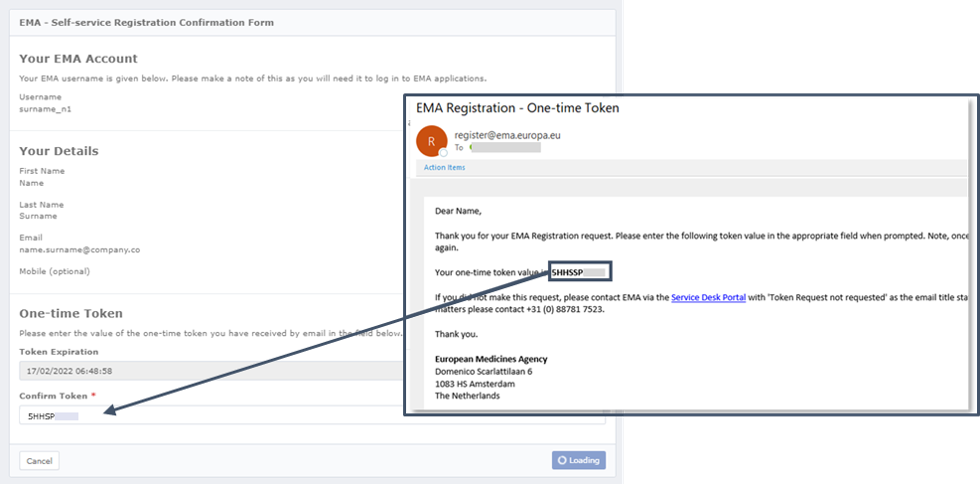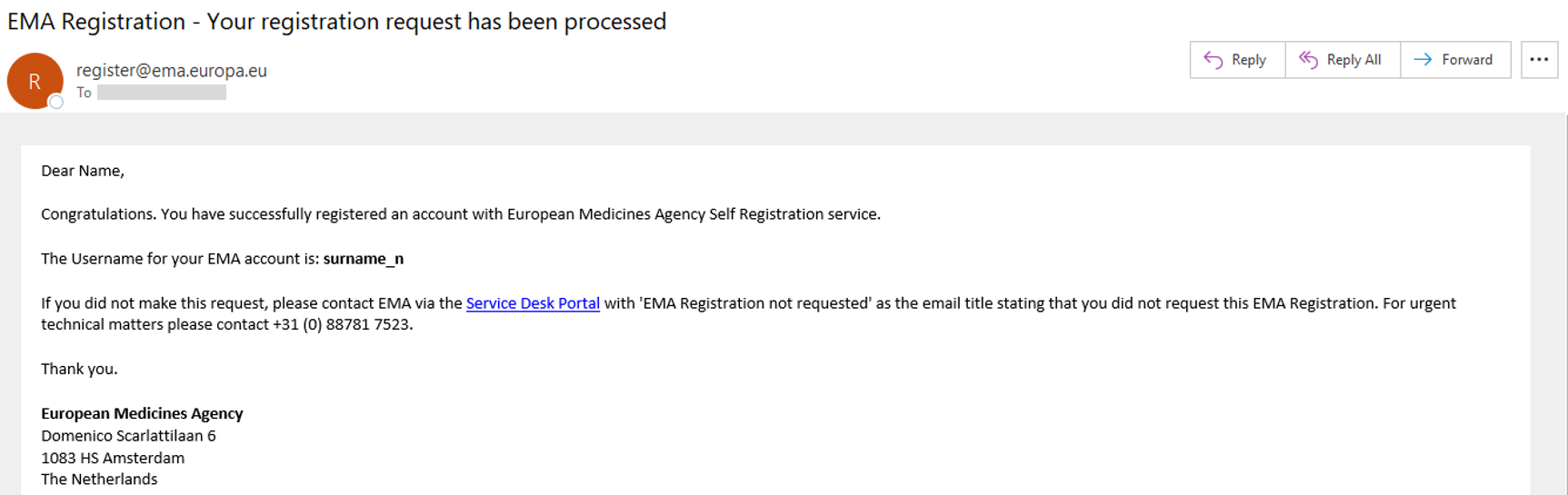EMA Account Management | How to create a new EMA Account
In order to obtain appropriate user access roles to access EMA applications like IRIS, SPOR and EudraVigilance, you need to have an EMA user account.
If you have access to any of the following systems, you already have an active EMA account:
Clinical Trials Information System (CTIS), SPOR, Eudralink, EudraCT Secure, Service Desk portal, European Union telematics controlled terms (EUTCT), Meeting Management System (MMS), Managing Meeting Document system (MMD), EudraVigilance data analysis system (EVDAS), EudraPortal, European Union Good Manufacturing and Distribution Practices database (EudraGMDP), Paediatrics Records Application (PedRA), Siamed Business Intelligence dashboard (BI DASHBOARD), Corporate GxP database (CorpGXP), European Pharmacovigilance Issues Tracking Tool (EPITT) or Periodic Safety Update Repository (PSUR repository)
If you don't have an EMA Account, follow these steps to self-register:
- Go to EMA Acccount Management (https://register.ema.europa.eu)
- Click on "Sign Up" at the top right corner of the page, which will open an “EMA - Self-service registration form”;
- Complete the “EMA – Self-service Registration Form” and click on “Register”;
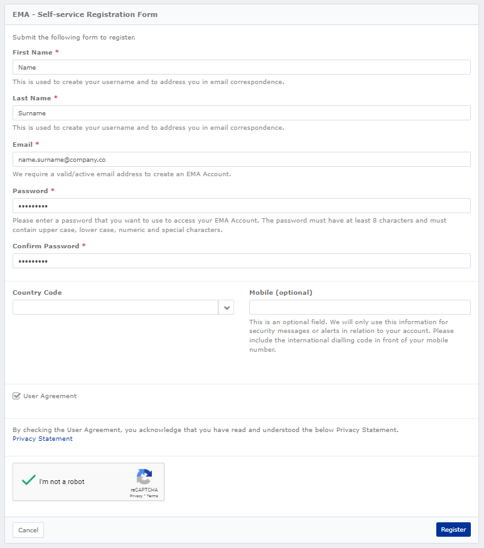
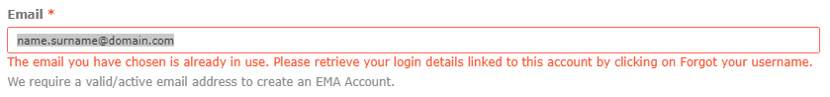 If the message "The email you have chosen is already in use. Please retrieve your login details linked to this account by clicking on Forgot your username." is displayed, it is possible to retrieve the username linked to the email with the Forgot Username? link on the login page.
If the message "The email you have chosen is already in use. Please retrieve your login details linked to this account by clicking on Forgot your username." is displayed, it is possible to retrieve the username linked to the email with the Forgot Username? link on the login page.
Note: all passwords must be at least 8 characters long and contain 4 different character types. Example passwords that meet the requirements; P4$$w0rd, Americ@52, M3d!cines
By checking the "User Agreement", you acknowledge that you have read and understood the Privacy Statement and EMA systems security principles and responsibilities

- Enter the value of the “One-time token” you received by email and complete the submission of your request by clicking on the “Confirm” button.
The token is valid for half and hour and the expiration can be checked in the Token Expiration box.
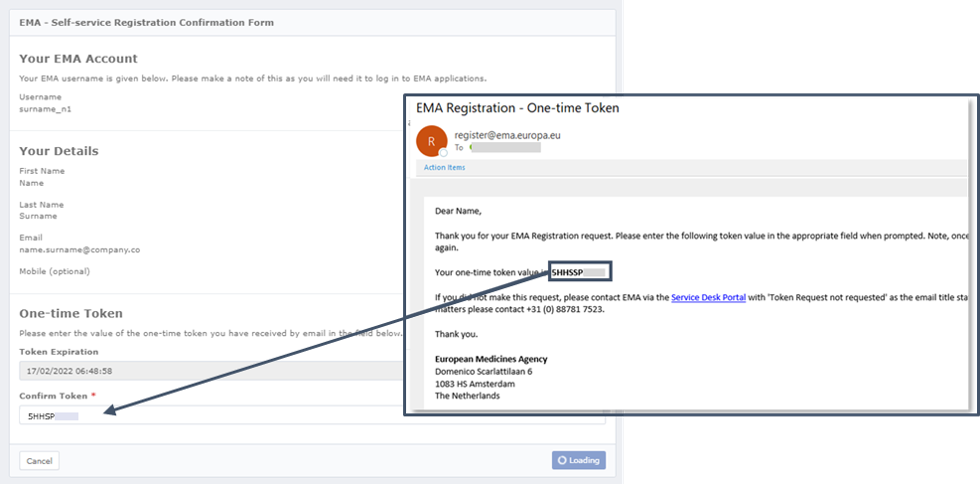
Note: Check your spam e-mail folder if you have not received one-time token. The email subject is "EMA Registration - One-time Token".
- Once the self-registration request has been processed, an automatic notification will be sent to the email address that you provided to confirm your account registration. To complete the registration process and setup your multi-factor authentication please log into My Account portal using your email address.
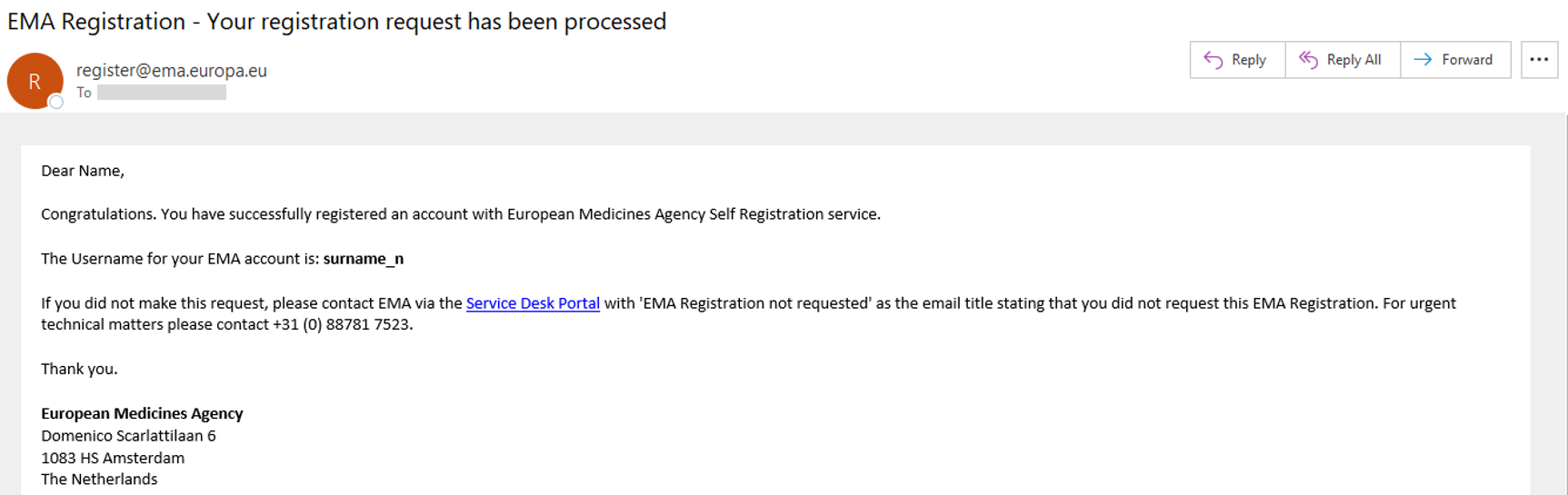
- You can now request user access to EMA Applications such as IRIS, SPOR and also submit online queries to the EMA Service Desk for support
EMA Account Management guidance documents
Welcome Page
Create an EMA Account
Recover your credentials
Request user access
User Administrator guide
Frequently Asked Questions
EMA security principles and responsibilities
How to log into EMA Systems
Privacy Statement
If you cannot find the support you need in the guidance documents, please contact the
EMA Service Desk.
Alternatively, if you are unable to access the EMA Service Desk, please send an email directly to
servicenow@ema.europa.eu indicating your name, surname and your unique username and we will help you with your access request.
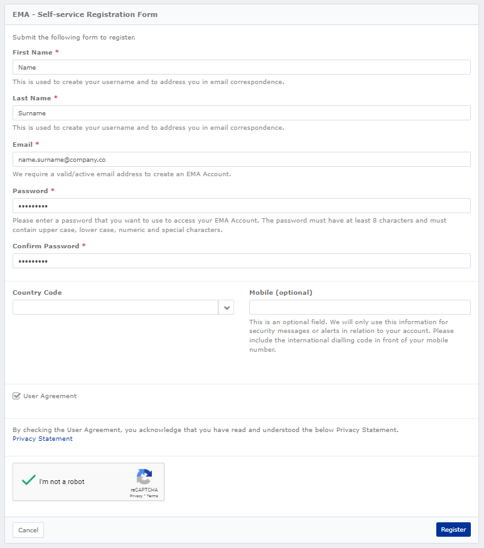
If the message "The email you have chosen is already in use. Please retrieve your login details linked to this account by clicking on Forgot your username." is displayed, it is possible to retrieve the username linked to the email with the Forgot Username? link on the login page.